Here are some frequently asked questions about Dooyoo. If you have anything you'd like to add to this list, please contact one of the admin team and we'll do our best to answer the question (or please feel free to submit your own questions with answers to the admin team).
Who do I contact with any problems?
How do I contact the "powers that be"?
What are guides for?
How do I apply to be a guide?
How do I link to Dooyoo reviews?
How do I cash out?
How do I update a review?
How do I sign up to the Dooyoo newsletter?
How can I find that review I read last week?
How do I suggest items?
What do non-members see?
There's a problem with the site! What do I do?Who do I contact with any problems?Based on your own preference, you can either contact one of the guides around the site or Dooyoo directly. Guides are basic members with experience of Dooyoo and may be able to help you on general matters. If you prefer to talk to Dooyoo directly, then there's an email address for that. For general matters, the guides should be able to help. For maters regarding abuse or your own account (cashing out etc.) it might be wiser to go directly to Dooyoo.
How do I contact the "powers that be"?There are a few contact points, but for most things you can simply send a mail to the email address:
dooyooteam@dooyoo.co.ukThe also have a presence on the site and you can PM the dooyooTeam account directly on Dooyoo.
What are guides for?Primarily, guides are there to help you, the member. Feel free to ask questions of any guide regarding any aspect of Dooyoo. If they can't help you, they'll almost certainly know someone that can! There is a list of guides on Dooyoo on the community pages and this forum will shortly have a list of guides.
How do I apply to be a guide? If you feel you want to be a guide, then either pass your name on to a current guide (with a list of categories that you're interested in) and they'll pass this on to Dooyoo, or contact Dooyoo directly using the email address above.
Dooyoo has this to say about what they look for in new Guides:
- Dooyoo wrote:
If you feel you would make a good Community Guide you will need to:
Show you rate fairly
Have a passion for helping others
Understand how dooyoo works
Try to read all the reviews in your chosen category
Be prepared to volunteer your time and energy
Have written a good number of reviews with crowns in many of them.
How do I link to Dooyoo reviews?Linking to Dooyoo reviews is easy… just surf to your reviews, copy the link in the address bar of your browser and paste it where you want it to go. You might need to make a slight change in the address by removing 'members' from the URL and replacing with "www":
http://members.dooyoo.co.uk/mobile-phone/sony-ericsson-k800i/XXXXXX/to
http://www.dooyoo.co.uk/mobile-phone/sony-ericsson-k800i/XXXXXX/It's worth remembering that the members' section of Dooyoo is approximately 24 hours ahead of the non-members' section in terms of what's displayed. If you post a brand new review, only Dooyoo members will see it until after the "buffer" period has passed.
How do I cash out? Select "Dooyoo Miles" from the menu to the left of your personal space. From here, you're taken to a screen where you can make your selection. From here, you can follow the easy process to trade your Dooyoo miles for cash (over £50 with a £5 admin charge), Amazon vouchers (£20 upwards) or donate to Charity (from £5).
 How do I update a review?
How do I update a review? There are two ways to go about this. The easiest, and most recently added, method is to go to your list of reviews in your account and you should see a bright orange link. Click that and you should be ready to update your review.

If you're already reading the review you wish to update, simply click the "Write a review" tab at the top of your review. This should take you to the update process.
 How do I sign up to the Dooyoo newsletter?
How do I sign up to the Dooyoo newsletter? In order to sign up to the Dooyoo newsletter, you have to set your email preferences top ask for it. Unlike your other notification options, you can do this under "My Details", at the very bottom of the screen.
You can also read the newsletter online by clicking the link in the box in the top let of your screen with your other account-related information and links. This version is usually posted slightly later than the version that members receive via email.
 How can I find that review I read last week?
How can I find that review I read last week? There are three handy methods you can use for tracking reviews and all are accessed from your main account page. On the left hand side, one of the expanding option boxes 'Useful Stats' now shows a rather nifty "Reviews I have read" option which lists the last twenty reviews you have read.
Additionally, in the "My Reviews and Ratings" in your main account page, there are two stats you can use: 'Reviews Rated' (which lists every review you've rated) and 'Comments Written' which lists all the comments you've left. If you've rated a review or written a comment, you can trace the review through these options.
 How do I suggest items?
How do I suggest items? Go to your account and on the left hand side of the screen, you should see an expanding menu option that says "Suggestions". Click on this and you will find yourself on the main suggestions screen where you can add new items and track previously suggested items.
It's wise to double-check that your item isn't already in the database.
What do non-members see? In terms of content added to the site (i.e. reviews), the non-members' view of Dooyoo is approximately 24 hours behind what we, as members, can see. The front page is obviously different, without your account details and whatnot, but if you go to the "latest reviews" list, you'll see that the most recent review was posted a lot longer than a few minutes ago. (As I'm looking at it now, the most recent review is approximately 14 hours old.)
With regards to the meat and drink of Dooyoo, the reviews, there are some slight differences.
There's a problem with the site! What do I do? Email Dooyoo! In order to help Dooyoo trace any potential bugs, please do your best to provide as much information as possible about the problem. Mention exactly what happened and what you were doing at the time. Also, don't forget to tell Dooyoo what web browser you're using. The more information you can give the techies, the better!
